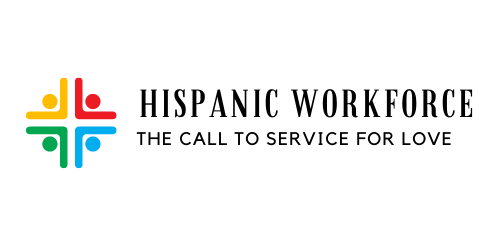Nowadays, we all depend on data. We all have stored information about our bank, our friends and family, and our health. Even most of our conversations are now in writing via text, WhatsApp, Telegram, Instagram, email, etc. But how is all this made possible? Well, we all hear and know that it is on the cloud. But what is the cloud and how does it work? How did it begin?
VIRTUALIZATION
We know that the cloud is based on a bunch of computers, but how is it possible? Well, let’s go back in time to the 1960s when computers were very large and expensive, and IBM developed the concept of optimizing the hardware on a mainframe via virtualization. What is this? Well, let’s imagine you have a big desk (10’ by 10’) and only one person is using it. As much as he wants to take advantage of it, it can only complete one task at a time, so he invites 8 people to work on it (2 per side) and he administers to them what they need: books, pens, notebooks, etc. Doing this, the desk is used in a more productive way. This technique is called virtualization, because on the same hardware you have 8 virtual computers doing different tasks.
However, this technology was still based on expensive hardware equipment. It wasn’t until the early 2000s when Microcomputers became more budget friendly, and the necessary software evolved to use them as “Service Servers” with operative systems like VMWare, Linux or Windows Server. You were still limited to the capacity of the computer hosting the virtual machines. And if the Host server fails, all virtual machines stop working.
We needed to make sure that the virtual machines do not stop working and expand the space to save information beyond the capacity of the host. We can do this connecting 2 servers to get “redundancy” between them. This way, if one computer server fails, the virtual machines run on the other server with minimal interruption of service. This can be configured with a communication network which enables computers to see each other. Additionally, the computers should be able to share the disk space where the virtual computers are saved, which we accomplish with external shared storage disks that these computers can have access to.
DATACENTER
We need to have all 3 components in order to have a computer system: Compute to make the process and the logic, storage to keep the information we need, and network to connect everything. All 3 elements are present inside laptops, tablets and phones. To maintain scalability, we need a datacenter where we can access many compute, storage and network devices, and configure them to grow as we add hardware.
This infrastructure requires further support with environmental assets like backup power, cooling, monitoring, software licenses, etc. And as a result of the complex ecosystem that is developed, the scale of a datacenter investment becomes apparent.
Enterprises need to buy physical servers and other infrastructure through procurement processes that can take months and need support for the architecture of cloud computing. The acquired systems require physical space, typically a specialized room with sufficient power and cooling. After configuring and deploying the systems, enterprises need expert personnel to manage them.
This long process is difficult to scale when demand spikes or business expands. Enterprises can acquire more computing resources than needed, ending up with low utilization numbers.

CLOUD
Once all infrastructure is in place, we can begin “virtualizing” the resources: compute, as well as storage and networking to have a “virtual” infrastructure that can survive independently of the devices or hardware that host them. When we get to this point, we have defined a CLOUD. So, a cloud is a group of computer system resources that is independent of the Hardware that holds it, and as the company owns the physical devices or hardware and maintains them on-premises, it is called a “Private Cloud” because it is dedicated exclusively to the company’s needs.
INTERNET
In 1993 federal legislation allowed NSF (National Science Foundation) to open the NSFNET backbone to commercial users. NSF recognized that commercially supplied network services, now that they were available, would ultimately be far less expensive than continued funding of special-purpose network services.
Also, in 1993 the University of Illinois made widely available Mosaic, a new type of computer program, known as a “browser”, that ran on most types of computers and, through its “point-and-click” interface, simplified access, retrieval, and display of files through the Internet. Shortly thereafter, the software giant Microsoft Corporation became interested in supporting Internet applications on personal computers (PCs) and developed its Internet Explorer Web browser (based initially on Mosaic) and other programs. These new commercial capabilities accelerated the growth of the Internet, which as early as 1988 had already been growing at the rate of 100 percent per year.
PUBLIC, HYBRID AND MULTI CLOUD
With the Internet and World Wide Web services, anyone who connects to the Worldwide Network can open its virtual infrastructure to host services. Then, big companies that had made investments on their infrastructure saw the opportunity to offer services to the general public in different ways.
Now the definition for the cloud can seem murky; but essentially it is a term used to describe a global network of servers, each with a unique function. The cloud is not a physical entity, but instead is a vast network of remote servers around the globe which are hooked together and meant to operate as a single ecosystem. These servers are designed to either store and manage data, run applications, or deliver content or a service such as streaming videos, web mail, office productivity software, or social media. Instead of accessing files and data from a local or personal computer, you are accessing them online from any Internet-capable device—the information will be available anywhere you go and anytime you need it.
Businesses use four different methods to deploy cloud resources. There is a “public cloud” that shares resources and offers services to the public over the Internet, a “private cloud” that isn’t shared and offers services over a private internal network typically hosted on-premises, a “hybrid cloud” that shares services between public and private clouds depending on their purpose, and a “multi cloud” that shares resources between private cloud and different public clouds.

BENEFITS OF USE PUBLIC CLOUD
Cloud computing service models are based on the concept of sharing on-demand computing resources, software, and information over the internet. Companies or individuals pay to access a virtual pool of shared resources, including compute, storage, and networking services, which are located on remote servers that are owned and managed by service providers.
One of the many advantages of cloud computing is that you only pay for what you use. This allows organizations to scale faster and more efficiently without the burden of having to buy and maintain their own physical data centers and servers.
In simpler terms, cloud computing uses a network (most often, the internet) to connect users to a cloud platform where they request, and access rented computing services. A central server handles all the communication between client devices and servers to facilitate the exchange of data. Security and privacy features are common components to keep this information secure and safe.
When adopting cloud computing architecture, there is no one-size-fits-all. What works for another company may not suit you and your business needs. In fact, this flexibility and versatility is one of the hallmarks of cloud, allowing enterprises to quickly adapt to changing markets or metrics.
On the next publication, we will talk about the types of cloud computing services.
Thanks for reading and I hope it is helpful for you.
Your comments are appreciated.
Mariano Carro Arrubarrena.
The research of this newsletter was based on the following sources. For more details, please go to the following links.
TYPES OF COMPUTERS || MICROCOMPUTER || MINICOMPUTER || MAINFRAME COMPUTER || SUPERCOMPUTER
https://www.youtube.com/watch?v=vvrdgwDnMQA
Types of Computers
https://www.unm.edu/~tbeach/terms/types.html
Internet
https://www.britannica.com/technology/Internet/Foundation-of-the-Internet
If you want to know more about how to develop skills to improve your personal, professional, and business life we invite you to subscribe to Hispanic Workforce newsletter here.